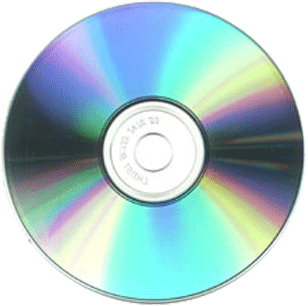Science and technology information from Scientific American
Science and technology information from Scientific AmericanI just got an email message from Scientific American asking me survey questions about their website. After completing the survey, I went over to the website and discovered that it was seriously modified and improved from what I had seen before. Very nice, and I recommend it to you.
Now the reason for writing this entry:
Most Popular Stories. I see this kind of list appearing in more and more websites (NYTimes, Wall Street Journal, ...), and I am attracted to it on each. In many respects, it is an organic, populist recommendation service that helps me sift through the average article and find the gems. It's a good example of social networking as opposed to the banal use of this concept in the MySpace's of the world.
But, now my concern: What is others are doing the exact same as I? I.e., not taking the time to explore the complete sea of articles and picking out the ones that I want to read? By using these lists, I am not only failing my fellow readers, but also contributing to a second order effect of reading a recommended article, thus sending it "popularity" even higher -- with the possible effect of swamping an excellent article, but one that by chance got washed to the side by people like me who only look at the most popular articles.
Having said this, I am now suitably self-warned not to just use the "most popular" lists. God, I sound like my mother warning me not to just seek out the popular kids in Jr. High School...
Postscript: My friend Richard wrote me a response which I find very interesting:
Dear Harry,
Too bad Sciam doesn't keep a month by month "most popular" list so we
can go back.
Your point about relying on others to monitor news sources will lop
off some unseen gems has a parallel in the efficient (stock) market
hypothesis. EMH suggests that there is no point in individuals doing
research to test/explore whether a stock is under- or over-valued
because the current prices reflect the combined knowledge/wisdom of
the market participants. But if everyone assumes that stocks are
efficiently priced and if no one does the analysis, the prices will no
longer be "efficiently-priced." And I guess that is why some
investors still hire some people to do securities analysis;
presumably, those securities analysts pick up enough gems to pay for
their time and effort.
Regards,
Richard
 AntennaWeb
AntennaWeb